10 Most Popular Scrum Boards
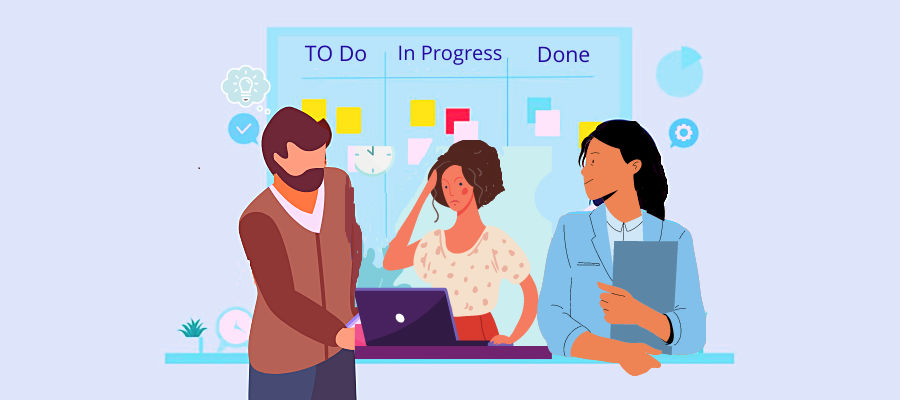
Disclaimer: This list is based on the study by our practitioners. The list is created after reviewing features of many Scrum boards and recommending the most popular ones according to us.
In the past few years, the use of Scrum in product development has increased exponentially in many industries such as banking, insurance, construction, architecture, aerospace, etc. In Scrum, the development consists of a list of features which has to be implemented in the product. However, a list of features could not give a clear picture to the Developers as it does not have a visual representation of the product features. You have to transform the list of features into a visual depiction such that everyone can understand where exactly they stand in their development process. They should have a definite Sprint Plan which helps them become organized and updated. This is one of the main reasons why Scrum boards are used by many Scrum teams. Scrum boards highly impact their productivity and efficiency. The Scrum board should be easy to use and quick to create.
Though Scrum Board is not a defined practice in the Scrum Framework, it has become popular with the Scrum Teams because of the convenience it offers with tracking and planning. There are a variety of Scrum boards in the market which may confuse you. Hence, we have handpicked 10 Scrum boards that are affordable, easy to use, and completely free.
Introduction to Scrum Board
A Scrum board represents the work that has to be completed by the team visually. It is not similar to Kanban boards that track the workflow. By using Scrum boards, the team can easily plan tasks that have to be completed in Sprints. Sprint is a timeboxed period where the team has to create a Product Increment and add value to the present product. There are four columns in a Scrum board. They are:
- Stories: These contain the User Stories which are present in the Sprint Backlog currently. It contains a list of tasks which have to be done and also various experiments to demonstrate which are handled by the Product Owner of the team. These items are listed as user experiences along with the product. “As a
, I want to so that ” - To do: These contain subtasks derived from the stories for which work has not been started yet. Sticky notes and cards represent these tasks, which include crucial details such as due dates and owners.
- In progress: These include the subtasks which the team is presently working on.
- Done: These contain the tasks which are completed and are taken down from the Scrum board when the sprint ends.
How does a Scrum Board work?
The Scrum board converts ideas into raw data which the team has to work on. There are a series of steps that the team has to follow to use a Scrum board. They are:
- The Product Owner has a running list of ideas called the Product Backlog. The team selects User Stories from the list and moves them to the Sprint Backlog. The Sprint Backlog could be considered as a list of handpicked features that the team aims to complete over the Sprint.
- The stories are split into separate tasks by the team so that a single story should not be too large to complete. All the tasks start from the To do column present on the leftmost side.
- As the Sprint progresses, the task advances from left to right. The board is updated by the team where they add new tasks during Daily Stand-ups and where the PO reviews the team’s progress periodically.
- When a task is completed by a team member and moved from left to right, they have to pick a new task and work on it. Till the Sprint ends, all the stories must be shifted to the column labeled done.
- After the Sprint is completed, the Scrum Team conducts a Retrospective meeting where they analyze the tasks’ efficiency and the overall success of the Sprint.
Best 10 Scrum Boards
1. Jira
Jira is one of the most famous Agile development tools which is widely popular among Scrum teams. Jira can be used with various Developer tools such as Bitbucket and Confluence. Many moving parts can be tracked which is very useful in complex projects. Jira contains various tabs for the individual's board which is a particular Sprint. It can also generate reports for many key Scrum KPIs such as velocity and burndown, and release status which can track different versions. Adjusting scope and Estimating stories can also be done using Jira software. Scrum Masters find few features such as 25+ Agile extensions and filters, printable user story cards, and a robust project template manager.
Atlassian owns Jira, Trello, BitBucket, SourceTree, Bamboo, and Confluence. This makes it a great option for enterprises that want everything in a single ecosystem. Some of the advantages of using Jira are a single view for all user stories, centralized administration across all Atlassian Cloud products, creating tasks, sub-tasks, spikes, and epics. Jira also has a feature of storing all historical works for future reference.
2. Wrike
Wrike is a project management software that is most suitable for teams containing five or more members. Scrum tools and features are included in Wrike which makes it highly configurable which helps the users to customize the reports, request forms, workflows, and dashboards. It also helps users to switch between one-click Gantt charts, Agile Kanban Boards, and traditional workload views. Wrike also contains various pre-built Agile templates, and features such as subtasks, schedules, file sharing, shared workflows, and real-time collaboration. Wrike also has an intuitive interface and navigation which consists of distinct folders, tasks, and spaces. Users can toggle smoothly between the timesheets, reports, calendars, activity stream, and the home screen. The pros of using Wrike are that users have access to a large range of fully customizable dashboards and also the user can view the projects and tasks in different views (list, Kanban, Gantt, table)
3. Monday.com
The digital Scrum information of the team is shared in a format similar to a spreadsheet which allows the users to check the time spent on various dashboard tasks and can import the data to another software like basecamp or Excel. Users can also use Monday.com to import the data from other Scrum sheets such as Basecamp or Excel.
4. Bitrix24
This software is useful for companies dealing with many clients who have to constantly check the project’s status. Users can use Bitrix24 to track their time for finishing particular tasks and has its file server so that the documents related to the project could be saved. The main catch is that it is useful for small teams; teams with more than 12 members have to sign up for the Unlimited Users plan which is $99/month. The free version also has a time tracking feature which is similar to monday.com and also not present in any other free tools.
5. Zoho Sprints
Zoho Sprints is an Agile project management software that offers a timesheet feature that racks billable hours. This helps you and clients get an estimate of the number of hours a project may take to get completed. The app could also be used to schedule meetings, access Scrum-related analytics, and create specific dashboards for various backlog tasks. The main highlight of using Zoho Sprints is its timesheet feature and scheduling meetings within the app. If your Scrum Team has trouble tracking its time, then try Zoho to see where you are spending your time during development.
6. Axosoft
Axosoft is a Scrum software which is used by companies such as IBM, Oxfam, Cisco, etc. It has many features such as bug tracking, help desk, wiki tools, etc as it is tailored specifically for Developers. The app also has a release planner which is great for organizing Sprints. One of the best features of the app is the Rank mode which helps the Developers stack rank to the backlog items according to their priority. The user has easy access to deep-dive features and can also get a quick-glance of the data.
7. Tracklify
Tracklify helps in making the Agile planning more effective and efficient with its Kanban dashboards. The app consists of Agile project planning templates with which dashboards can be built that meet the company’s needs. The Developers can also track the amount of time they spend on each task they complete with the help of this software. This helps in managing time during development and saves valuable time for the Developer and the Stakeholder. The app can also generate invoices and ensure that tasks on high priority are completed first. One of the best parts of using Tracklify is that it is free with advanced project management functionality.
8. Trello
Trello is a software that was designed to function as a Kanban board but can be easily adjusted for Scrum as the user can build the board from scratch. The best part of using Trello for Scrum is that teams can easily use it to break tasks down into granular stages and also has features such as checklists and labels. Trello also has advanced features which are called Agile Power-Ups such as Planning Poker which is an Agile planning technique. This One Power-Up is also included in the free plan.
9. Orangescrum
Orangescrum is a self-managed Scrum solution that consists of custom status workflows and project templates along with Scrum and Kanban Boards. The software also consists of a time and resource management track which helps the team become productive and efficient. Orangescrum also has additional features for management professionals such as resource allocation, recruitment templates, leave management, and free project management e-books. The app has a comparatively low per-user cost and can read and respond to tickets by email without the need to log in.
10. Hubstaff Tasks
Hubstaff tasks is a project management tool that consists of multiple task tracking and collaboration features. The interface of the app is based on Scrum as it lets you organize the tasks based on different project stages which are divided into columns. Different tasks can be categorized using various color-coded labels. One of the best features of the app is the custom workflow which lets you automate assigning tasks to the team. The Product Owner or the Scrum Master can easily allot the tasks to team members at different project stages by moving them forward with just one click. Various checklists within each task can also be created with the app where the users can track them from the project view and can use them as progress bars.
Other Boards:
If your team just wants a simple Scrum board without any extra features, you have two other options which you ought to consider. These Scrum boards are simple, easy to use and understand, and do not require any technical knowledge about various features of the Scrum board. These are:
1. A Virtual Whiteboard
Scrumblr is a great option for teams who want to keep things simple and do not want extra features during their development process. It is free and no registration is required to use as the app is only a virtual whiteboard. You can add edit limitless columns, post stickies in three colors, and additional color tags for more visual information. However, there are many other virtual whiteboards that teams with low budgets or teams who want to keep the process simple can use free of cost.
2. A Physical Whiteboard
Before the fancy Scrum Boards were developed, the first generation of Scrum Developers used the plain old whiteboard to track their progress. Physical whiteboard encourages facetime and is best for small and local teams. It is also good for team members who prefer manual updates but is only useful as long as it does not slow the team down. If you cannot maintain the communication between the team members digitally, using the physical whiteboard is the best way. Set up the whiteboard with the average grid with enough rows for each story.
Conclusion
Using the best Scrum board is always important for successfully developing a product feature as it helps in tracking time, prioritizing tasks, and managing different aspects of development. Hence, choosing the best Scrum board that works for your team is crucial. There may be a few features that you may need specifically which you need to list out while finding the best Scrum board. Likewise, what is a great Scrum board for one team cannot be the same for the other one depending on various factors such as the needs of the developers and the type of project they are working on. Hence, be very choosy while picking the Scrum board as this would help you escalate your work to the next level. Do not go for features that may be advanced but are of no use for you. Even a physical whiteboard could be the best based on your necessity, budget, and the type of project you are working on.
References
- https://nira.com/scrum-board/
- https://startup.info/top-10-scrum-boards-for-business/
- https://thedigitalprojectmanager.com/best-scrum-software/



