How to add SEUs after attending CSM & CSPO workshops?
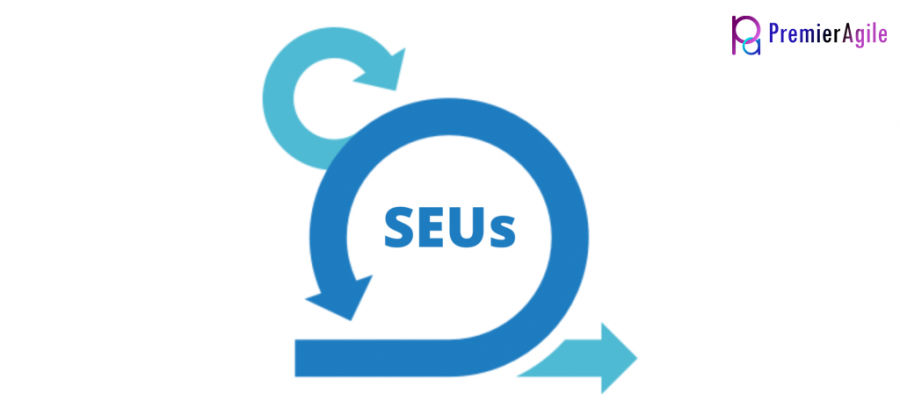
What are SEUs?
A Scrum Education Unit (SEU) is a credit earned by completing an educational training or learning opportunity that furthers your knowledge as a Scrum practitioner.SEUs are the hours which you spend in learning, participating, and continued proficiency in the fundamental principles and practices of Scrum. You are required to earn SEUs by completing educational training or learning opportunities to maintain your Scrum Alliance certifications such as:
CSM: Certified Scrum Master
CSPO: Certified Scrum Product Owner
ACSM: Advanced Certified Scrum Master
ACSPO: Advanced Certified Scrum Product Owner
And others.
SEUs follow a 1:1 ratio, where one hour of participation or preparation is equal to one SEU. There are four categories to earn SEUs as below:
Events
Learning
Volunteering
Others
Some examples of continuing education opportunities that can be submitted as SEUs:
Attended a training course (online or in-person)
Read a book about agile/Scrum
Participated in a coaching session or team-building exercise within your company or organization (i.e. Scrum games, activities to promote cross-collaboration between teams, etc.)
Watched a live or recorded webinar
Attended a conference or event centered on agile or Scrum
Volunteered and gave back to the community by providing Scrum services or mentoring (must be non-compensated)
Attended a local user group meeting
Prepared a presentation about agile or Scrum (preparation time only, not delivering)
Co-trained or received mentorship from an agile/Scrum coach or trainer
Provided consulting on implementing Scrum to a colleague or organization (non-compensated)
Wrote a blog, article, or book about agile/Scrum
Listened to a podcast
Note: Work experience or compensated Scrum services do not qualify for SEUs.
Please note that to renew your certification, apart from earning SEUs, there may be other renewal requirements such as paying a renewal fee, etc.
Steps to add SEUs on your Scrum Alliance dashboard:
Step 1: Login into www.scrumalliance.org/login using your credentials.
Step 2: On the top right corner, click your name, and select 'My Dashboard' from the drop-down menu.
Step 3: Under Scrum Education Units, click on Manage SEUs.
Step 4: Select an Activity Type from the 4 options.
Step 5: Provide the Activity Description and Activity Date. Then provide the number of hours you spent in that corresponding activity. The hours count in a ratio of 1:1 to the SEUs i.e., one hour of learning or participation will earn you 1 SEU. Then click Submit.
Step 6: You can check the list of your SEUs below the Add SEUs screen:
SEU Calculator
Please click here to access the Scrum Alliance SEU calculator to determine how many SEUs you will need to renew your certification(s).
References:
https://www.scrumalliance.org/get-certified/scrum-education-units



