The Role of Burndown Charts in Continuous Improvement
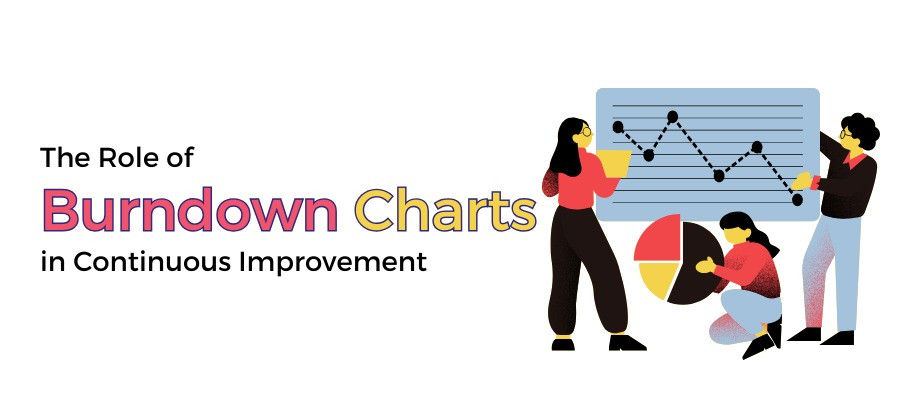
We all plan to finish things on time, but sometimes we struggle to find the motivation. That's where burndown charts come in. In our fast-paced world, teams need to finish their work quickly. These charts help make sure a team stays productive throughout the whole project.
In Agile or Scrum, a burndown chart shows how much work is finished by tracking the project completion rate. It showcases your team’s current progress and predicts how it will do in the future. So, let's understand what a burndown chart is in-depth and how to use it.
What is a Burndown Chart?
A burndown chart is like a graph that shows how much work a team has finished on a project task. It's easy to understand because of its visual format. This chart summarizes a project feature from the viewpoint of the people who will use it. That's why you only update the chart after you finish a project part.
This chart generally has two axes – one vertical Y-axis and another horizontal X-axis. The Y-axis or the vertical line shows the work that needs to be done by your team. The X-axis or the horizontal line shows the time available in the sprint. The project starts from the far left, and on the far right is where it ends.
The burndown chart is shared with everyone involved in the project. It helps everyone understand how much progress the team has made. The chart is updated regularly to keep everyone informed and prevent obstacles from slowing down.
Types of Burndown Charts
Sprint Burndown Chart: This type of burndown chart shows the progress of tasks within ongoing sprints. It overviews how much work has been completed and how much is left to do in the current sprint. The chart displays User Stories that the team has chosen for the sprint during the Sprint Planning session.
Product Burndown Chart: The product burndown chart provides a broader project view. It focuses on the overall progress toward meeting the project's goals. The vertical axis of this chart represents the Product Backlog Items, which are the tasks that need to be completed. The horizontal axis indicates the sprint numbers, showing the progression over time.
Release Burndown Chart: This type tracks progress during an iteration or product development. The vertical axis typically represents the hours or story points, which are units of work. The horizontal axis represents the time spent. This chart helps the team keep track of their progress and see how much work they have completed within a specific timeframe.
How to Monitor Burndown Chart?
Understanding how to read a burndown chart is crucial, especially for managers. This skill helps you monitor your team's progress and enhance their efficiency. Here's a step-by-step guide to reading a burndown chart:
- Look at the X-axis (the current project timeline iteration) and the Y-axis (the remaining work for the entire project) on the burndown chart.
- Determine whether the Y-axis represents tasks, work hours, or story points. Likewise, figure out if the X-axis represents weeks, days, or months.
- Locate the ideal line on the chart. This line is a projected slope that gives you an idea of how work progress should ideally happen.
- Use the ideal line as a reference to assess your team's performance.
The chart will show different scenarios depending on how your team is performing. The chart will look perfect if the team is well-organized and finishes the project on time. This indicates that no adjustments are needed. In another situation, the chart will show a decent scenario if your Agile Team starts slowly but manages to finish the sprint on time. In this case, the team can make a few changes during sprint meetings to ensure they complete tasks on schedule.
When can a Burndown Chart be Helpful for an Agile Team?
For a Project Manager, a burndown chart is like a valuable map that helps plan and track tasks. It's great for figuring out when all the work will be finished, which is important for planning.
Here's how it helps with different things:
- The chart gives a big-picture view of all the tasks in the plan. Anything not on the task list isn't part of the current plan.
- The team always knows if they're going too fast or too slow. The chart updates daily with how much effort is made, like a daily progress check.
- The chart helps to spot problems early. If the line on the chart goes down too slowly, the team can fix things before they become big issues.
Key Takeaways
Burndown charts are highly useful tools for your Scrum Team. They're great for keeping track of how your team is doing with their work. Whether trying to improve your project or keep your clients informed, burndown charts can be helpful.
Nowadays, almost every company is using burndown charts effectively in their projects. If your organization hasn't tried using a burndown chart for your work or projects, it's a good idea to try it now!
Reference
- https://www.ntaskmanager.com/blog/burndown-chart-in-scrum/
- https://agilemania.com/benefits-of-burndown-chart-in-scrum



