Tips and Tricks on How to Use Asana
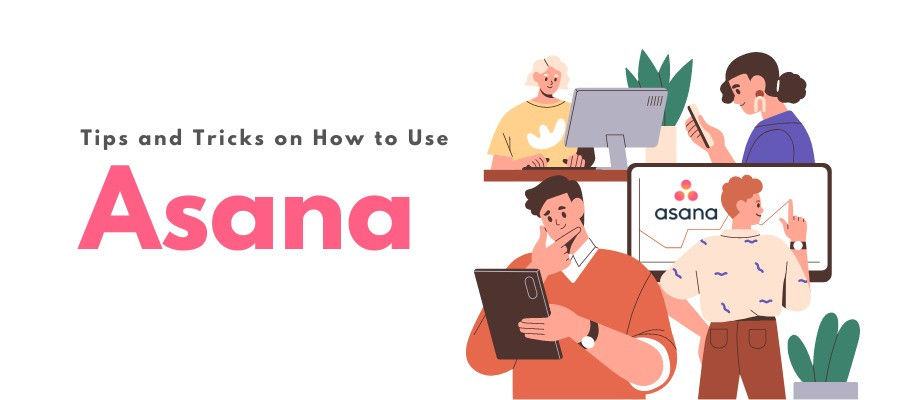
Asana is a widely popular cloud computing tool for Project Management and task planning. Asana enables optimized collaboration and Agile Project Management, allowing teams to monitor progress, communicate and coordinate effectively in one platform. Asana ensures all project participants, regardless of their department, stay on track with open tasks and deadlines through prioritization, assignment, and deadline setting. It eliminates the possibility of lost jobs, and every employee clearly understands their responsibilities.
This article will highlight the most crucial steps for successful project management and provide valuable tips on maximizing Asana's benefits to achieve a successful project.
Top Tips to Use Asana Efficiently
Asana is a versatile tool that can be used for various purposes, such as organizing events, managing goals, planning workflows, launching products, and managing projects. This section will explore three unique Asana tips for effective Project Management.
1. Save time by using Asana project templates
Asana is designed to help users optimize their time. The tool offers a wide range of project templates that can save you the effort of creating a new template from scratch each time you start a new project. Moreover, Asana provides templates tailored to specific teams, such as marketing, operations, design, product, sales, and more.
These templates can be modified to meet your team's specific requirements and can serve as a helpful guide on organizing tasks, categories, deadlines, and more.
2. Use Asana's mobile app for effective on-the-go management
While we don't recommend working overtime, Project Managers may sometimes need to address crises or monitor progress outside work hours. The Asana mobile app can help you access tasks and monitor progress while on the go. The app is available for Android and iOS devices, allowing you to approve your team's progress, add new ideas, and access relevant files during meetings.
Additionally, you can create a meeting agenda beforehand and follow it on Asana's mobile version to help the meeting stay on track.
3. Streamline your workflow with the My Tasks function
Efficient project management requires keeping track of your team's tasks and managing your workflow. Asana's My Tasks feature can help you clarify which duties are your direct responsibility and when they are due. You can filter jobs by priority or completion status, which can help you stay on top of your tasks and improve your productivity.
4. Ensure Consistency in Task Naming and Descriptions
While adding a new task on Asana, you can include details like task assignee, due date, and priority level. However, task descriptions on Asana can be written in various ways, which might lead to confusion or misunderstandings among team members. To avoid this, it's essential to establish team or company guidelines for creating task descriptions on Asana.
For example, you could agree on a layout, and optimal word count or use bullet points or numbered lists to sort information. Following these guidelines can standardize task descriptions and increase the effective use of Asana.
5. Integrate Asana with other tools
Asana isn't your only work tool; you may hunt for information across different workspaces. That's where Asana integrations come in handy. Asana integrates with many commonly used digital work tools, including Slack, MS Teams, Jira, Google Drive, Zoom, Gmail, Fyma, and more.
These integrations allow you to connect workflows and make processes run more smoothly. Moreover, suppose Asana doesn't integrate with an app crucial to your team's work. In that case, you can build custom solutions using Asana's API.
6. Utilize @mentions in Asana for Effective Project Management
While using @mentions in digital work tools may seem obvious to many, some Asana users need to remember this function. In addition to mentioning people, you can also mention projects and tasks in Asana, allowing you to link them wherever required. This can help you avoid misunderstandings or clarify your message multiple times.
When someone @mentions you on Asana, you will receive a notification both in your Asana inbox and email, ensuring that you don't miss out on any critical updates.
7. Create Task Sections to Improve Organization in Asana
The number of tasks can quickly become overwhelming when working on large projects. Organizing tasks into sections is a good idea to ensure clarity and that everything runs smoothly. This can involve grouping tasks by theme, priority level, or any other category that makes sense for your project. Doing so allows you to bring order to your Asana workspace and avoid missing important tasks due to a lack of structure.
To customize your task sections, think beyond the traditional "To Do, Doing, Done" layout and consider your team's specific needs. Solicit feedback from your colleagues to determine the most convenient and effective way to name and organize task sections. With a well-organized Asana space, you can improve productivity and streamline your project management workflow.
Conclusion
Asana is a powerful Project Management tool that can significantly simplify and streamline team and individual project work. Utilizing helpful tips and best practices, Asana can be a valuable for organizing tasks, setting deadlines, and collaborating with team members. With a better-structured and more organized approach to daily work, Asana can enhance productivity and efficiency for individuals and teams.
Reference
- https://desktime.com/blog/asana-tips-and-tricks



